The Pain of Procrastination
Have you ever found yourself staring at a long list of tasks, feeling overwhelmed and unsure where to start? This feeling of paralysis is common and can lead to procrastination, which only makes the problem worse. The good news is that there are tools and techniques you can use to overcome procrastination and work more efficiently.
The Apps That Will Change Your Life
Here are 13 productivity apps that can help you work smarter and overcome procrastination:
- 1. Todoist: A powerful to-do list app that helps you prioritize tasks, set deadlines, and track progress across all your devices.
- 2. Trello: A visual project management tool that lets you create boards, cards, and lists to organize tasks and collaborate with others in real-time.
- 3. RescueTime: A time tracking app that shows you how you're spending time on your computer, and helps you identify patterns and improve productivity.
- 4. Forest: A unique app that helps you focus on the task at hand by growing a virtual tree. If you leave the app, the tree dies.
- 5. Focus@Will: A music app that uses neuroscience to help you stay focused and productive by blocking out distractions and increasing concentration.
- 6. Evernote: A digital note-taking app that lets you capture and organize ideas, webpages, and other information across all your devices.
- 7. Google Calendar: An easy-to-use calendar app that syncs with your email and helps you stay organized and on top of upcoming events and deadlines.
- 8. Slack: A team communication app that lets you chat, share files, and collaborate with team members in real-time.
- 9. Basecamp: A project management app that helps you streamline communication, simplify workflows, and stay on top of project deadlines.
- 10. Focusmate: A virtual co-working app that pairs you with a partner to keep you accountable and focused for 50-minute work sessions.
- 11. Freedom: A productivity app that blocks distracting websites and apps, so you can focus on your work.
- 12. MyLifeOrganized: A task management app that helps you break down large projects into smaller, more manageable tasks.
- 13. OneNote: A note-taking app that integrates with Microsoft Office and lets you capture and organize notes, images, and audio recordings.
These apps can help you manage your time more effectively, stay focused, and work smarter. But don't just take our word for it. Here are some quantifiable examples of how these apps have helped other users:
Real-Life Success Stories
Meet Jenna, a freelance writer who struggled to manage her workload and deadlines. After trying several productivity apps, she discovered Todoist and found it to be a game-changer. "Todoist helped me prioritize my tasks and break them down into manageable chunks," she says. "I love the color-coded system and the ability to track my progress. It's easy to use and has really helped me stay on top of my to-do list."
Here's another example: Meet John, a software engineer who struggled with distraction and procrastination. After trying several time management apps, he discovered Focus@Will and found it to be just what he needed to stay focused and productive. "The music really helps me block out distractions and stay in the zone," he says. "I love that I can choose from a variety of genres and customize my experience."
Conclusion
So there you have it: 13 productivity apps that can change the game when it comes to managing your to-do list and boosting your productivity. These apps are just the tip of the iceberg, and there are many more out there to suit your specific needs and preferences. But remember, an app is only as good as the user who uses it. To truly benefit from these apps, you need to commit to using them consistently and integrating them into your daily routine. Here are three key takeaways to keep in mind:
- Start small: Don't try to overhaul your entire productivity system at once. Start with one or two apps and gradually add more as you get comfortable.
- Stay consistent: Make using your productivity apps a habit. Set aside dedicated time each day to check off tasks, track progress, and make adjustments as needed.
- Be flexible: Don't be afraid to experiment and try new things. If something isn't working, don't be afraid to switch to a different app or adjust your approach.
With these tips in mind, you'll be well on your way to becoming a productivity pro. Happy app hunting!
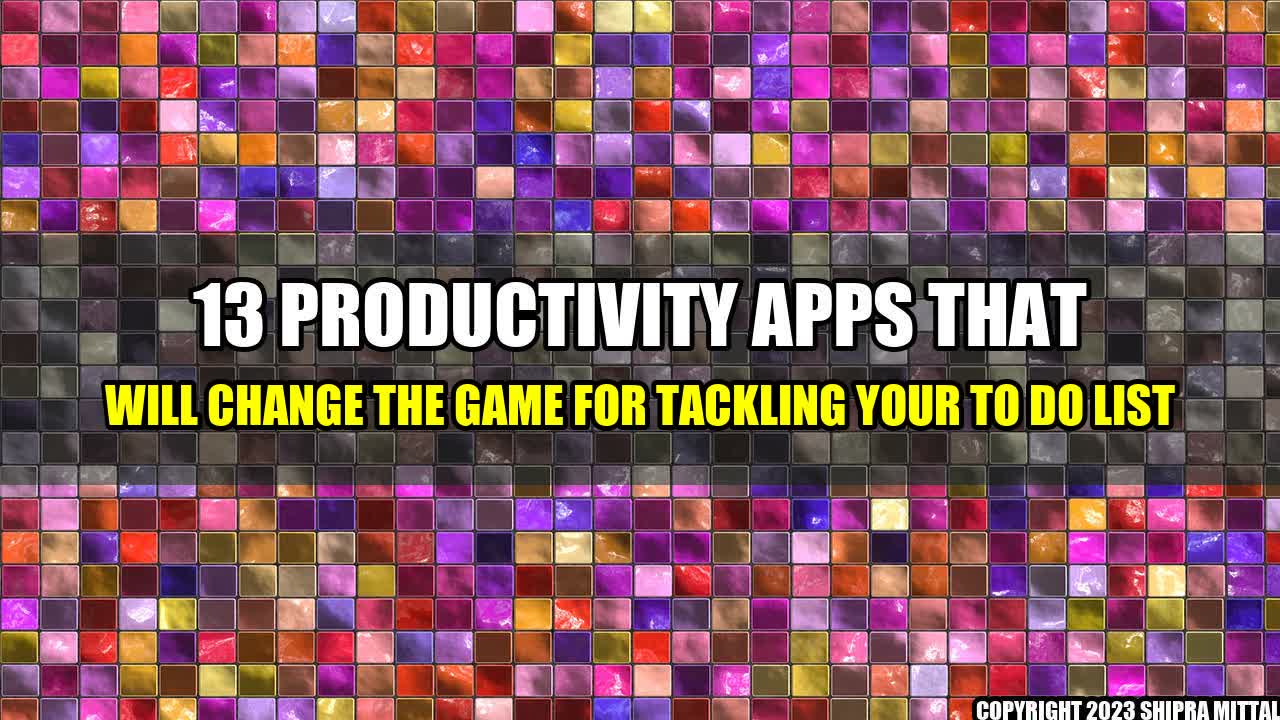
Akash Mittal Tech Article
Share on Twitter Share on LinkedIn