Introduction
Artificial intelligence (AI) is transforming the way we work, offering new opportunities to streamline workflows, improve accuracy, and enhance decision-making. From chatbots to predictive analytics, there are many AI tools available that can help businesses and individuals achieve their goals more efficiently. But with so many options out there, it can be overwhelming to know where to start.
In this article, I'll introduce you to my top 5 favorite AI tools for work, based on my personal experience and research. I'll explain what each tool does, provide some quantifiable examples of their benefits, and share some tips for getting the most out of them. Whether you're a freelancer, a small business owner, or a corporate executive, these tools can help you work smarter, not harder.
Tool 1: X.AI
X.AI is a virtual assistant that uses natural language processing (NLP) to schedule meetings on your behalf. Instead of wasting time going back and forth with clients or colleagues to find a suitable time, you can simply introduce X.AI into the conversation and let it take care of the rest. All you need to do is cc or forward your emails to X.AI, and it will do the rest.
One of the main benefits of X.AI is that it saves time. According to a study by McKinsey, executives spend an average of 28 hours per week on email. By automating the scheduling process, X.AI can free up valuable time for more strategic work or personal activities. In addition, X.AI can reduce the risk of human error, such as double booking or forgetting to confirm a meeting.
Pro tip: To get the most out of X.AI, make sure to train it with your preferred meeting preferences, such as location, duration, or timezone. You can also use X.AI on-the-go via its mobile app, or integrate it with your calendar and other tools through its API.
Tool 2: Grammarly
Grammarly is an AI-powered writing assistant that helps you write better and avoid mistakes. Whether you're writing an email, a report, or a blog post, Grammarly can provide real-time feedback on grammar, spelling, and style. It uses machine learning algorithms to analyze your text and suggest corrections based on context and audience.
One of the main benefits of Grammarly is that it improves the quality and clarity of your writing. According to a study by Grammarly, users make 47% fewer mistakes and revise 30% more efficiently with its help. In addition, Grammarly can help you avoid embarrassing or costly errors, such as typos in a resume or a misplaced comma in a legal document.
Pro tip: To get the most out of Grammarly, make sure to customize its goals and style preferences to match your needs and tone. You can also use Grammarly's browser extension or desktop app to check your writing on any website or platform, or its plagiarism checker to ensure originality.
Tool 3: Hootsuite Insights
Hootsuite Insights is an AI-powered social media monitoring tool that helps you track and analyze conversations about your brand, competitors, or industry. It uses machine learning algorithms to identify key trends, topics, and sentiment from a vast amount of social media data, and presents them in an easy-to-digest format.
One of the main benefits of Hootsuite Insights is that it provides valuable insights into your social media performance and audience. For example, you can use it to identify your top-performing posts, your most engaged followers, or your competitors' social media strategies. In addition, Hootsuite Insights can help you detect and respond to potential crises or negative feedback, as well as measure the impact of your social media campaigns.
Pro tip: To get the most out of Hootsuite Insights, make sure to set up relevant keywords, topics, and filters to track. You can also use Hootsuite's scheduling, publishing, and collaboration features to streamline your social media workflows.
Tool 4: Clara Labs
Clara Labs is a virtual assistant that handles email and calendar management for busy professionals. Its AI-powered algorithms can understand complex email threads, prioritize messages based on importance, and suggest or schedule meetings on your behalf. Clara Labs also integrates with popular email clients such as Gmail or Outlook.
One of the main benefits of Clara Labs is that it saves time and reduces stress. By delegating email and scheduling tasks to Clara Labs, you can focus on more value-added activities such as strategic planning or client relationship management. In addition, Clara Labs can help you avoid common email and meeting pitfalls, such as missed deadlines or conflicting schedules.
Pro tip: To get the most out of Clara Labs, make sure to communicate clear instructions and expectations to it. You can also use Clara Labs' dashboard to track your workload, set reminders, or tweak your settings.
Tool 5: Trello
Trello is an AI-powered project management tool that helps you organize tasks and projects in a visual and intuitive way. It uses machine learning algorithms to suggest relevant cards, labels, or due dates based on your previous activities, and to summarize your progress and insights in a dashboard.
One of the main benefits of Trello is that it keeps your team aligned and accountable. By visualizing your tasks and workflows in Trello, you can easily track who is doing what, when, and how, and communicate any changes or challenges in real-time. In addition, Trello can help you streamline your workflows and optimize your resources, such as by automating repetitive tasks or identifying bottlenecks.
Pro tip: To get the most out of Trello, make sure to customize your boards, cards, and labels to match your needs and preferences. You can also use Trello's integrations with other tools such as Slack or Google Drive to enhance your collaboration and productivity.
Conclusion
AI is not a silver bullet, but it can certainly be a valuable asset for enhancing productivity and efficiency at work. By using the right tools for your needs, you can automate mundane tasks, free up time for more strategic work, and gain valuable insights into your processes and performance. However, it is important to keep in mind that AI is still evolving, and that it requires human supervision, interpretation, and judgment to achieve optimal results.
To summarize, here are the key takeaways from this article:
- X.AI can save time and reduce errors in scheduling meetings.
- Grammarly can improve the quality and clarity of your writing.
- Hootsuite Insights can provide valuable insights into your social media performance and audience.
- Clara Labs can save time and reduce stress in email and calendar management.
- Trello can keep your team aligned and accountable in project management.
By using these tools and applying the tips provided, you can leverage AI to work smarter and achieve your goals more efficiently. Don't hesitate to experiment and explore new AI tools that can fit your unique needs and challenges, and don't forget to balance automation with human touch and creativity.
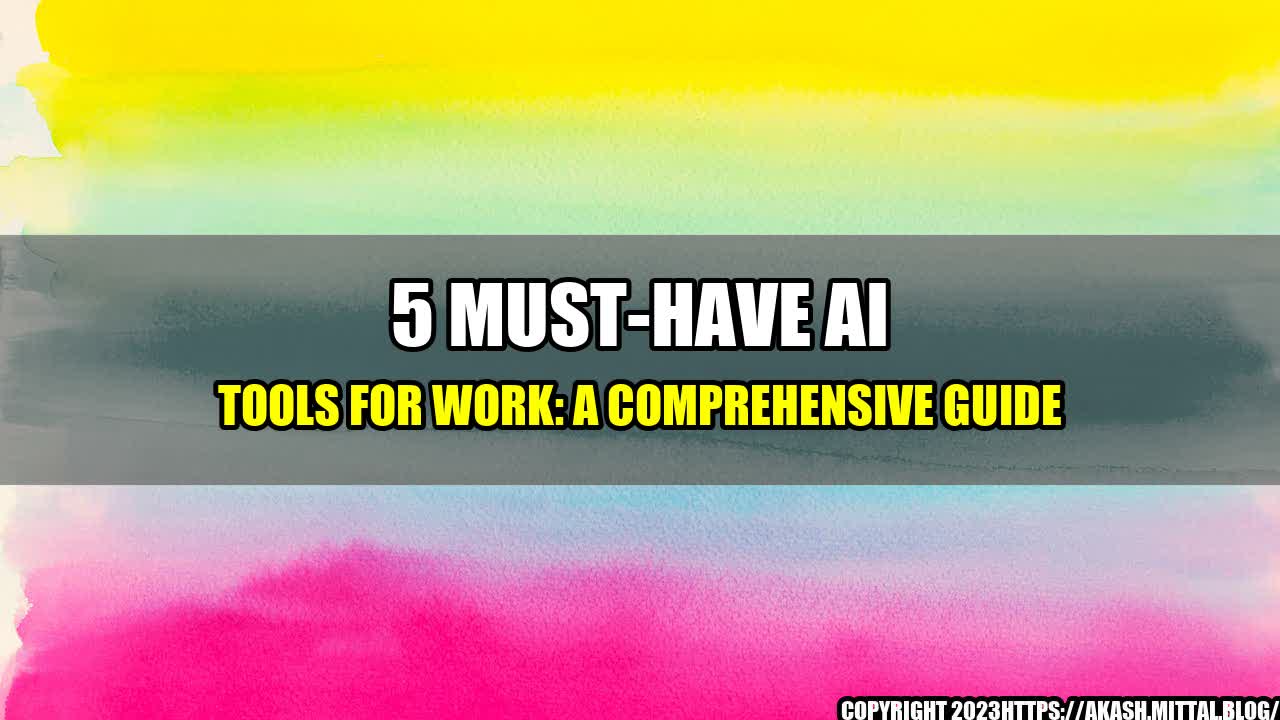
Curated by Team Akash.Mittal.Blog
Share on Twitter Share on LinkedIn