Adobe Photoshop's AI Art Tools are Now Available for You to Try
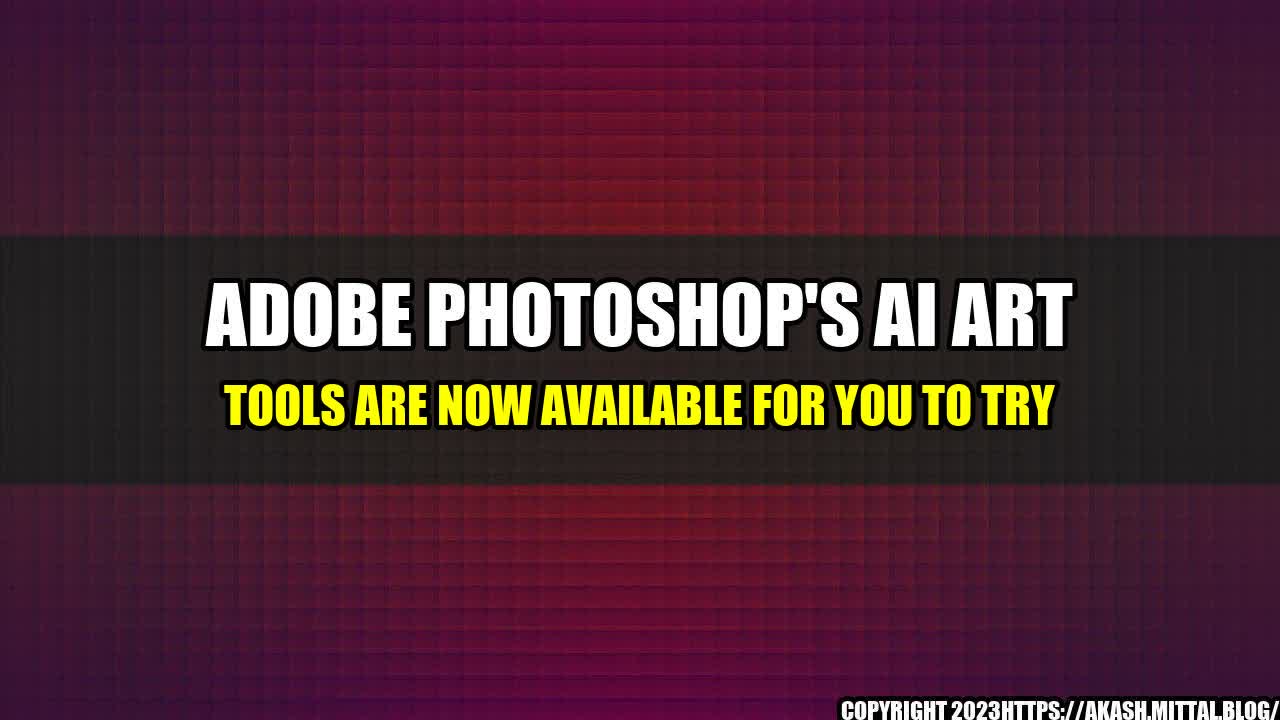
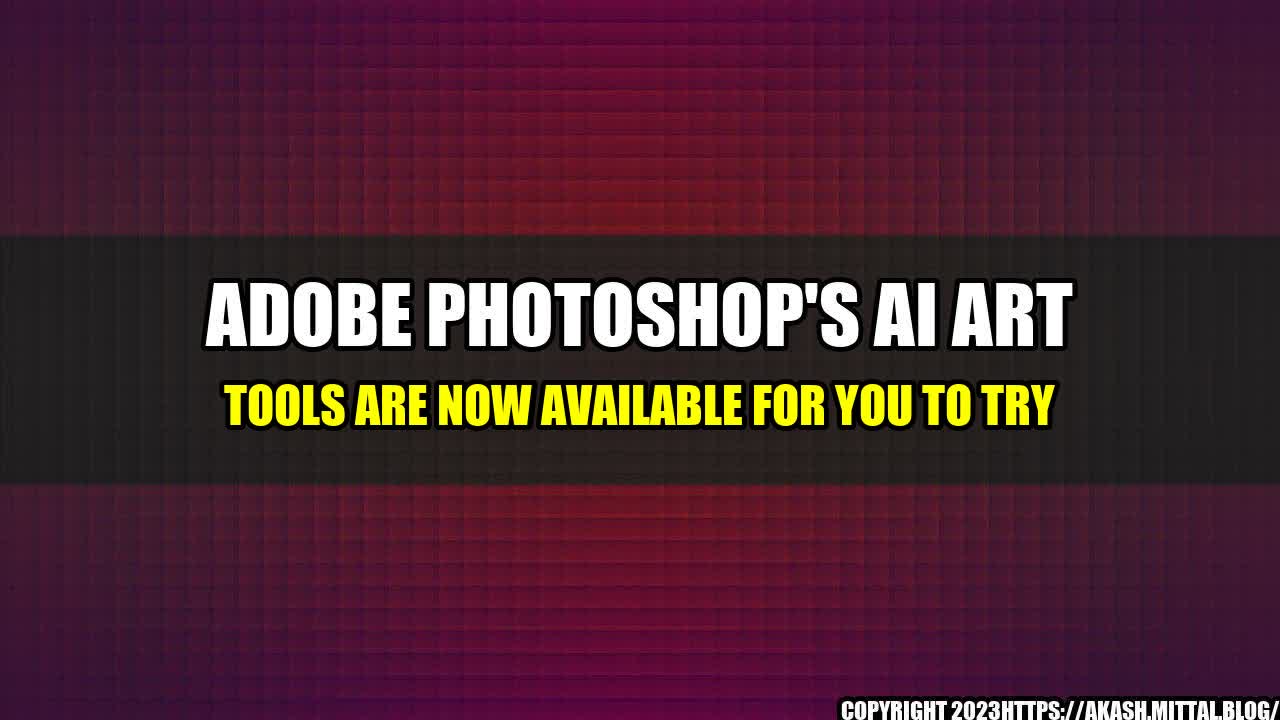
The world of photography continues to evolve and transform, bringing new tools and technologies that continue to enhance the photo editing experience. Over the years, Adobe Photoshop has been at the forefront of providing innovative solutions that cater to the growing needs of photographers and graphic designers alike.
With the recent release of Adobe Photoshop's AI Art Tools, the photo editing experience just got a lot better! These revolutionary tools bring the power of artificial intelligence to your fingertips, allowing you to create stunning images in a fraction of the time it would normally take.
AI Art Tools are a new set of features in Adobe Photoshop that utilise artificial intelligence to enable photographers and graphic designers to enhance their images in a variety of ways. The tools are powered by Adobe's Sensei AI, an intelligent platform that uses machine learning algorithms to recognise patterns and objects in an image and then applies various styles, filters, and effects to the image.
The AI Art Tools comprise of three main features; Style Transfer, Smart Portrait and Filters. Each feature brings its unique set of tools that can be used to create stunning images that stand out from the rest.
AI Art Tools provide a range of benefits that can help photographers and graphic designers to enhance their images quickly and easily, including:
The AI Art Tools provide an opportunity for photographers and graphic designers to take their creativity to the next level with minimal effort.
Let's take a closer look at some quantifiable examples of how you can use the AI Art Tools in Adobe Photoshop to create stunning images that capture the imagination and leave a lasting impression:
Style transfer is a powerful tool that enables you to transfer the style of one image onto another. For instance, you can use the style of a famous painting and apply it to your image to give it a unique and artistic touch. With style transfer, you can create artful interpretations of your photos that are sure to impress.
To use Style Transfer, simply select the image you want to edit and go to Filter > AI Art Filters > Style Transfer. Here you can choose from a variety of pre-set styles, or you can upload your style to apply to your image.
The Smart Portrait feature allows you to enhance your portrait images with ease. With Smart Portrait, you can automatically detect the subject's face and apply various enhancements to the face, eyes, and overall portrait. The result is an image that looks professionally edited and captures the essence of the subject.
To use Smart Portrait, select the image you want to edit and go to Filter > AI Art Filters > Smart Portrait. Here you can adjust various settings such as skin smoothing, eye enhancement, and face shape to achieve your desired result.
Filters are a classic photo-editing tool, and Adobe Photoshop's AI Art Filters take filters to a whole new level. With AI Art Filters, you can apply various filters with ease, including black and white, oil painting, and watercolour effects. The filters are designed to give your images a professional and artistic touch that makes them stand out from the rest.
To use Filters, select the image you want to edit and go to Filter > AI Art Filters. Here you can choose from a variety of filters to apply to your image, or you can create your filter to achieve your desired result.
The AI Art Tools in Adobe Photoshop represent a significant evolution in the photo editing experience. With the power of artificial intelligence at your fingertips, you can create stunning images quickly and easily. The benefits of these tools are clear, reducing the time taken to edit images, providing access to advanced image-editing tools, increasing creativity, and providing professional-looking output.
The quantifiable examples we have looked at show just how powerful these tools are, from creating artful interpretations of photos to enhancing portraits to applying filters that make your images stand out.
So why not give the AI Art Tools in Adobe Photoshop a try today and see how they can help take your images to the next level!
Curated by Team Akash.Mittal.Blog
Share on Twitter Share on LinkedIn