Do you remember the last time you changed your password? Was it within the last 6 months? A year? If you can't remember, or if you're still using "password123" or your pet's name as your password, you're not alone. Many people still use easily guessable passwords, and that's exactly what hackers are relying on to gain access to our sensitive information.
In 2017, Equifax suffered a massive data breach that exposed the personal information of 143 million people. The cause of the breach? A vulnerability in the company's website software that hackers were able to exploit using a simple password. The password in question was "admin." That's it. A single word that gave hackers access to sensitive information for millions of people.
Nowadays, hackers are becoming more sophisticated, using artificial intelligence (AI) to crack passwords faster than ever before. AI can analyze millions of passwords and identify patterns that can help hackers guess your password in seconds. That's why it's more important than ever to choose better passwords.
Choosing Better Passwords
So, what makes a password "better"? Here are some tips:
- Choose a long password (at least 12 characters)
- Use a mix of characters (upper and lower case letters, numbers, and symbols)
- Avoid common words and phrases (like "password," "123456," or "letmein")
- Don't use personal information in your password (like your name, birthdate, or address)
- Use a different password for each of your accounts
Remembering all these passwords can be tough, which is why it's a good idea to use a password manager. Password managers are apps that store all your passwords in one place, so you only have to remember one master password.
Here are some examples of weak passwords:
- password
- 123456
- qwerty
- iloveyou
- sunshine
- football
These passwords are guessable because they're too short, too simple, and too common. Here are some examples of better passwords:
- Tr0ub4dor&3
- C0rr3ct*H0rse_Staple$Battery
- Fr$iends_f0r*e^ver
These passwords are long, complex, and include a mix of characters. They're much more difficult to guess.
Conclusion
In conclusion, choosing better passwords is essential to keeping your sensitive information safe from hackers. Remember to choose long, complex passwords that mix upper and lower case letters, numbers, and symbols. Avoid common words and phrases, and don't use personal information in your passwords. Use a different password for each of your accounts, and consider using a password manager to keep track of them all. By following these tips, you can better protect yourself from hackers and potential data breaches.
- Choose a long password (at least 12 characters)
- Use a mix of characters (upper and lower case letters, numbers, and symbols)
- Avoid common words and phrases
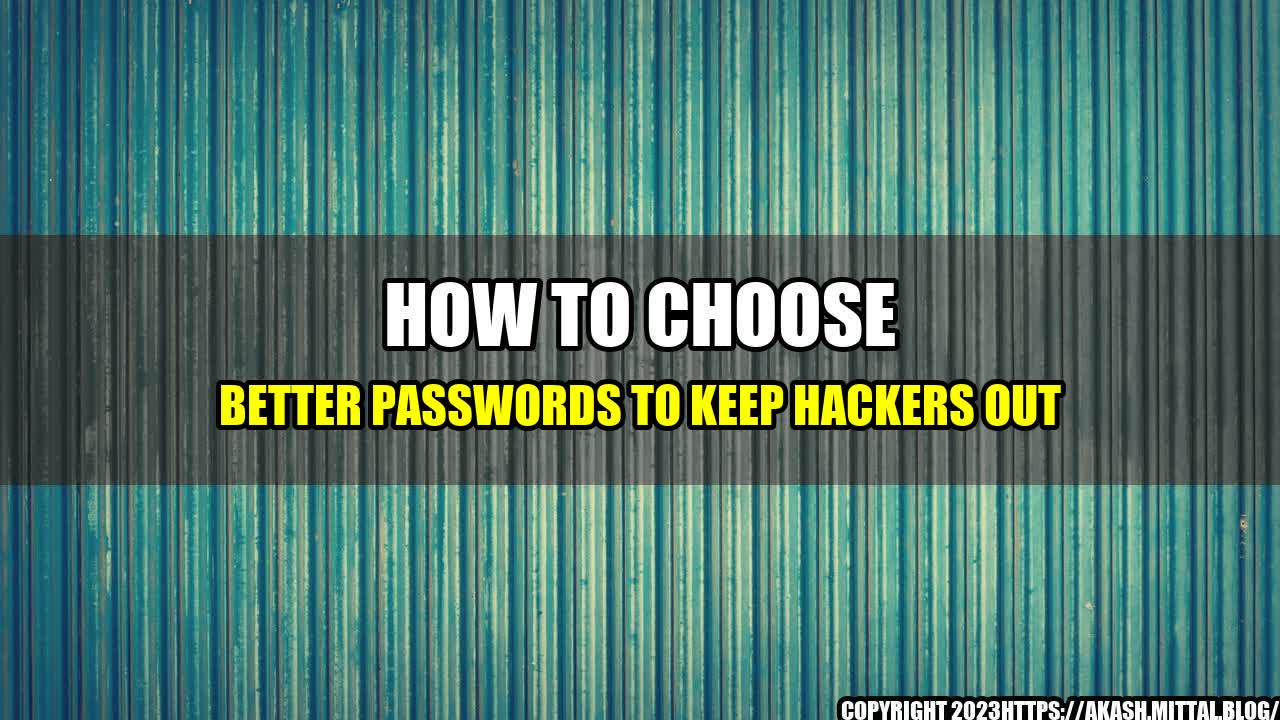
Curated by Team Akash.Mittal.Blog
Share on Twitter Share on LinkedIn