How to Prompt ChatGPT like a Pro
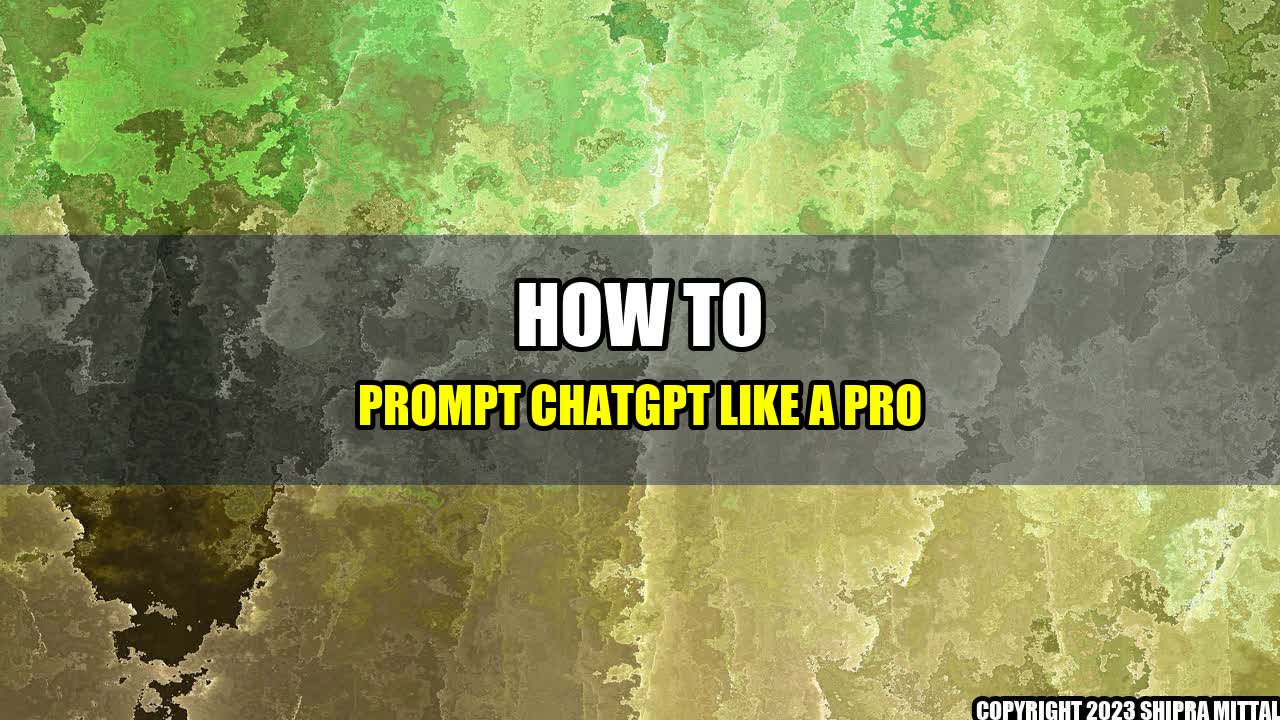
Do you remember the last time you had to deal with a chatbot or virtual assistant that seemed clueless about your needs? Perhaps you felt frustrated or even angry, and wished you could just speak to a human being instead. Well, the good news is that with the advances in artificial intelligence, chatbots are becoming more sophisticated and responsive. The even better news is that you can learn how to prompt them like a pro, and improve your customer service interactions in the process.
Let me share a personal experience that illustrates the potential of chatbots and AI in customer service. A few weeks ago, I needed to book a flight for a business trip. As I was browsing the airline's website, I noticed a chatbot icon on the corner of the screen. I clicked on it, and a window opened with a friendly message: "Hi, I'm Amy. How can I assist you?". I typed my request: "I need to fly from New York to London on June 15th, returning on June 22nd. What are my options?". To my surprise, Amy replied within seconds, with a list of flights that matched my criteria, along with the prices and departure times. She even asked if I needed any special assistance, such as a wheelchair or a specific meal, and offered to help with hotel reservations. I was impressed and grateful for her efficiency and empathy. I thanked her and booked the flight that suited me best. As I closed the chat window, I wondered how Amy had managed to understand my request so accurately and respond so promptly. Had she been a real person, or a computer program? What other tasks could she perform? How could I learn to prompt her even better?
If you're curious about the answers to those questions, or if you simply want to excel in your chatbot interactions, read on. In the following sections, I'll provide you with some practical tips, personal anecdotes and case studies that can help you prompt ChatGPT like a pro.
Tip #1: Be Clear and Specific
One of the most common mistakes people make when talking to chatbots is assuming that they understand synonyms, typos, or incomplete sentences. While some chatbots have natural language processing capabilities that allow them to guess the intent behind your words, most rely on pre-defined scripts or keywords to trigger their responses. Therefore, it's important to be clear and specific in your requests, and to avoid using ambiguous or colloquial expressions.
For example, instead of saying "I want to cancel my order", which could trigger a series of questions about which order, when, and why, it's better to say "I want to cancel my order #12345 that I placed on May 10th, because I changed my mind". This way, the chatbot can immediately recognize the order number, the date, and the reason for cancellation, and provide you with a relevant response, such as "Sure, I've canceled your order #12345 and refunded your payment. Is there anything else I can assist you with?".
Another example is when you're looking for specific information that the chatbot may not be aware of. Instead of asking "What are the opening hours of your store?", which may trigger a general response such as "Our stores are usually open from 9am to 9pm, but it depends on the location and the day of the week", it's better to ask "What are the opening hours of your store at Times Square on Sunday, June 20th?". This way, the chatbot can check its database for the accurate information and give you a precise answer, such as "Our store at Times Square is open from 11am to 7pm on Sundays. Is there anything else I can assist you with?".
By being clear and specific in your requests, you not only save time and avoid frustration, but also train the chatbot to recognize and respond to similar requests in the future, thus improving its performance and accuracy.
Tip #2: Use Polite Language and Acknowledge Responses
Another common mistake people make when talking to chatbots is forgetting that they are not human, and therefore do not have emotions, humor, or empathy. While some chatbots are programmed to simulate human-like behavior and language, most are not capable of understanding or expressing feelings. Therefore, it's important to use polite language and avoid sarcasm, irony, or insults. Not only is this a sign of respect and professionalism, but also helps you avoid misunderstandings or escalations.
Furthermore, when the chatbot responds to your request, it's important to acknowledge its response, even if it's not exactly what you wanted or expected. By doing so, you show that you're paying attention and that you value the chatbot's effort, which can motivate it to improve or go the extra mile.
For example, instead of saying "That's not what I asked for, you idiot. Can't you read?", which could trigger an error message or an escalation to a human agent, it's better to say "Thank you for your response, but what I meant was...". This way, the chatbot can understand where it made a mistake and correct itself, or ask for more details if necessary. Similarly, if the chatbot provides you with a correct response, you can say "Thank you, that was helpful" or "Great, I appreciate your quick response". This way, the chatbot can feel acknowledged and valued, and may even offer you more options or discounts as a reward.
By using polite language and acknowledging responses, you not only show your professionalism and communication skills, but also contribute to a positive experience for both you and the chatbot.
Tip #3: Provide Feedback and Learn from Mistakes
Finally, one of the most powerful ways to prompt ChatGPT like a pro is to provide feedback and learn from mistakes. Just as you would do with a human agent, you can give feedback to a chatbot about its performance, its language, or its user interface, and suggest ways to improve it. This can be done through a rating system, a survey, or a direct message to the chatbot's developer. By doing so, you not only help the chatbot to learn from its mistakes and become better at its job, but also contribute to the overall development of AI and chatbot technology.
Moreover, by learning from the chatbot's mistakes and successes, you can improve your own communication skills and become a better prompter. By analyzing the chatbot's scripts, keywords, and responses, you can identify patterns, common pitfalls, or opportunities for improvement. By experimenting with different phrasings, tones, or contexts, you can test the chatbot's adaptability and flexibility, and find the optimal prompts for each situation. By sharing your insights and experiences with others, you can create a community of chatbot users and experts who can learn from each other and contribute to the evolution of this fascinating field.
By providing feedback and learning from mistakes, you not only help the chatbot to improve, but also enhance your own communication and analytical skills, and become a valuable member of the AI community.
Akash Mittal Tech Article
Share on Twitter Share on LinkedIn